我們常用的 prop 程式碼片段(Code Snippet)可以自動產生一組 Property 屬性的定義,從 Visual Studio 2005 就有了。由於 C# 3.0 新增了一個功能叫做 Automatic properties,可以簡化 Property 的定義語法,導致 Visual Studio 2008 預設的 prop 程式碼片段都被換成「新版」的了。雖然一開始覺得蠻方便的,但是當 Property 需要客製化調整的時候 ( 使用舊語法 ) 就反而變的礙手礙腳的。
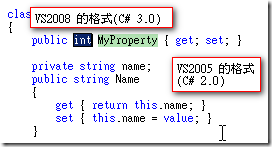
而事實上 C# 3.0 的 Automatic properties 只是將原本 C# 2.0 的 Property 定義的語法「包裝」過而已,實際上當程式被編譯成組件時,C# 編譯器(Compiler)還是會將 Property 展開,他會將省略的 Field (欄位) 自動取一個變數名稱,如下圖示是我將程式編譯後再用 Reflector 反解出來的欄位名稱。
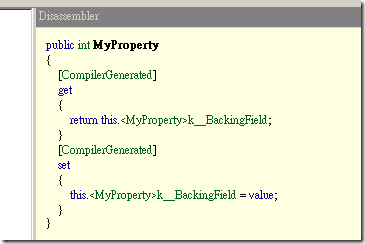
所以為了要讓我的 Visual Studio 2008 可以支援「舊版的」prop 程式碼片段,我自己改寫了一個 propo.snippet 程式碼片段定義檔,各位只要將該檔案建立好並複製到 C:\Program Files\Microsoft Visual Studio 9.0\VC#\Snippets\1033\Visual C# 目錄下即可立即套用,不用重開 Visual Studio 2008。
propo.snippet 程式碼片段內容如下:(快速鍵我改成 propo )
<?xml version="1.0" encoding="utf-8" ?>
<CodeSnippets xmlns="http://schemas.microsoft.com/VisualStudio/2005/CodeSnippet">
<CodeSnippet Format="1.0.0">
<Header>
<Title>propo</Title>
<Shortcut>propo</Shortcut>
<Description>Code snippet for a OLD style property (Visual Studio 2005)</Description>
<Author>Will Huang</Author>
<SnippetTypes>
<SnippetType>Expansion</SnippetType>
</SnippetTypes>
</Header>
<Snippet>
<Declarations>
<Literal>
<ID>field</ID>
<ToolTip>Field Name</ToolTip>
<Default>mName</Default>
</Literal>
<Literal>
<ID>type</ID>
<ToolTip>Property type</ToolTip>
<Default>int</Default>
</Literal>
<Literal>
<ID>property</ID>
<ToolTip>Property name</ToolTip>
<Default>Name</Default>
</Literal>
</Declarations>
<Code Language="csharp"><![CDATA[private $type$ $field$;
public $type$ $property$
{
get {return this.$field$;}
set {this.$field$ = value;}
}
$end$]]>
</Code>
</Snippet>
</CodeSnippet>
</CodeSnippets>如此一來就可以同時擁有兩種不同的 prop 程式碼片段了!
相關連結