這幾天在玩 Google 新推出的 MakerSuite 與 PaLM API 服務,在研究的過程中我發現官網幾乎沒有提供 .NET 的範例程式,所以我就在研究的過程中順手寫了一個 PaLM.NET 類別庫,透過我寫的這個類別庫可以非常輕鬆的呼叫 PaLM API 服務,快速打造 Google 全新的 Generative AI 應用程式。

注意: 目前 Google 的 PaLM API 有兩個版本,一個是 PaLM API in Vertex AI (企業用),另一個是 PaLM API in Generative AI (個人用),本篇文章是以 PaLM API in Generative AI 為主,而且該版本目前還在 private preview 階段,必須先到 https://makersuite.google.com/ 加入等候清單,待 Google 通知後才能申請 API Key 來用。
申請 PaLM API 的 API Key
當你申請 MakerSuite 到之後,就可以到 https://makersuite.google.com/app/apikey 建立一把全新的 API Key:
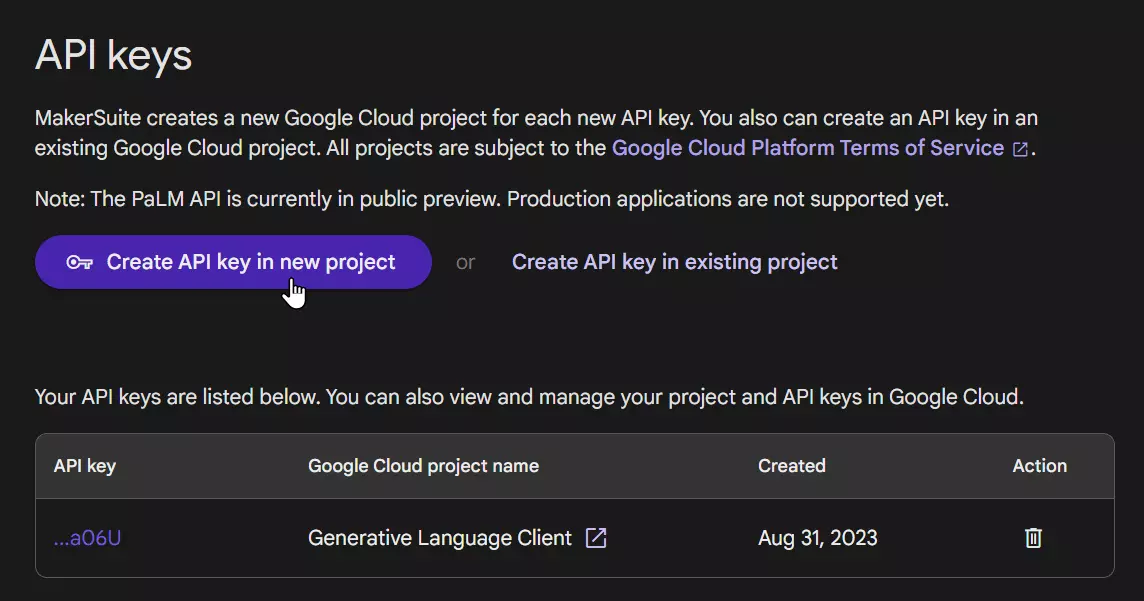
如果你選擇 Create API key in new project 的話,他會自動幫你在 Google Cloud Console 建立一個新的專案,並且把 PaLM API 服務加入到專案中,還會自動幫你建立好一把 API Key 來用!
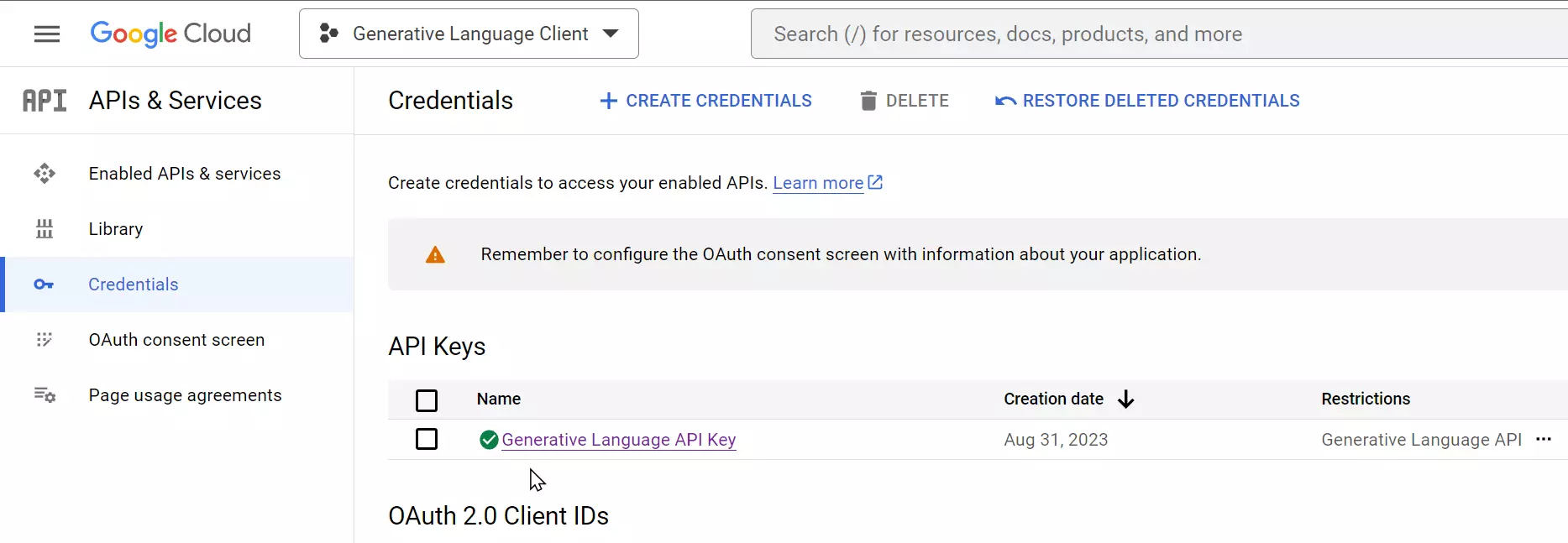
建立範例專案
-
建立一個 Console 專案
dotnet new console -n PaLM.NET.Samples
cd PaLM.NET.Samples
dotnet new gitignore
-
安裝 PaLM.NET NuGet 套件
dotnet add package PaLM.NET --version 0.1.0-alpha
-
在 Program.cs 加入初始化 PaLMClient 程式碼
先建立一個 PaLMClient 物件,並且傳入 API Key:
// 你可以考慮將 API Key 從環境變數傳入,或直接設定到變數上
var apikey = Environment.GetEnvironmentVariable("GOOGLE_PALM_APIKEY");
// 建立 PaLMClient 物件
using var palm = new PaLMClient(apikey);
有了 PaLMClient 物件之後,就可以透過 palm 物件來呼叫 PaLM API 服務了!
呼叫 PaLM API 服務
PaLM API 服務目前有三種用法,分別是:
- Text (文字接龍)
- Chat (聊天對話)
- Embeddings (建立文字向量)
我的 PaLM.NET 套件都有定義出 REST API 在傳遞 JSON 訊息的型別,所以都可以使用「強型別」的方式進行開發。
-
Text (文字接龍)
你只要先準備好 Text Prompt 的參數 (TextOption) 與相關提示內容,就可以發出 PaLM API 的呼叫,取得結果。
// 先設定 Text Prompt 的相關參數
var textPromptOptions = new TextOption()
{
Temperature = 0,
TopK = 40,
TopP = 0.95,
CandidateCount = 1,
MaxOutputTokens = 1024
};
// 指定 Prompt 文字內容
textPromptOptions.Prompt.Text = """
Who are all the people and places named in the paragraph below? Respond in JSON.
Paragraph: Apollo 11 launched from Cape Kennedy on July 16, 1969, carrying Commander Neil Armstrong, Command Module Pilot Michael Collins and Lunar Module Pilot Edwin "Buzz" Aldrin into an initial Earth-orbit of 114 by 116 miles. An estimated 650 million people watched Armstrong's televised image and heard his voice describe the event as he took "...one small step for a man, one giant leap for mankind" on July 20, 1969.
""";
// 執行 GenerateTextAsync 方法取得結果 ( TextResult 型別 )
var text_result = await palm.GenerateTextAsync(textPromptOptions).Dump();
// 如果 CandidateCount 參數設為 1,則代表回應只會有一個候選結果
text_result.Candidates[0].Output.DumpJson();
-
Chat (聊天對話)
你只要先準備好 Message Prompt 的參數 (MessageOption) 與相關提示內容,就可以發出 PaLM API 的呼叫,取得結果。
var chatPromptOptions = new MessageOption()
{
Temperature = 0.9,
TopK = 40,
TopP = 0.95,
CandidateCount = 1
};
// Optional
// 設定 Model 的身分 (角色扮演)
chatPromptOptions.Context = "Be an alien that lives on one of Jupiter's moons";
// Optional
// 設定一些對話的範例或歷史的對話內容
chatPromptOptions.AddExample(
input: "How's it going?",
output: "I am doing well, thank you for asking. I am currently enjoying the beautiful view of Jupiter from my home on Europa. The atmosphere is very thin here, so I can see the stars very clearly. The surface of Europa is also very interesting. It is covered in ice, but there are cracks in the ice that reveal a liquid ocean below. Scientists believe that this ocean may contain life, so I am very excited to learn more about it.\n\nHow are you doing today?"
);
// Required
// 設定你要提問的訊息
chatPromptOptions.AddMessage("I'd like to visit, what should I do?");
// 執行 GenerateMessageAsync 方法取得結果 ( MessageResult 型別 )
var chat_result = await palm.GenerateMessageAsync(chatPromptOptions).Dump();
// 如果 CandidateCount 參數設為 1,則代表回應只會有一個候選結果
chat_result.Candidates[0].Content.Dump();
-
Embeddings (建立文字向量)
你只要先準備好 Embeddings 的參數 (EmbeddingOption) 與相關提示內容,就可以發出 PaLM API 的呼叫,取得結果。
var embeddingsOptions = new EmbeddingOption()
{
Text = "Be an alien that lives on one of Jupiter's moons"
};
// 執行 GenerateEmbeddingsAsync 方法取得結果 ( EmbeddingResult 型別 )
var embeddings_result = await palm.GenerateEmbeddingsAsync(embeddingsOptions);
// 所有的向量值會儲存在 EmbeddingResult.Embedding.Values 屬性中
foreach (double value in embeddings_result.Embedding.Values)
{
Console.WriteLine(value);
}
總結
你可以發現到我所設計的 PaLM.NET 類別庫,使用上還蠻簡單的,我隱藏了許多技術細節,所以你幾乎不用煩惱 HttpClient 要怎樣呼叫 PaLM 的 REST API、模型 ID 是什麼、要怎麼傳入參數等等,只要你有 API Key 就可以直接使用!
由於我之前就有深入研究過 OpenAI 的 API 服務,也研究過提示工程(Prompt Engineering)的相關技術,所以我在使用 PaLM API 的時候,幾乎沒有什麼門檻,很多觀念都是相通的,尤其是對 Prompting 的調校部分,這些都有蠻多學問的,建議可以多利用 MakerSuite 來體驗 PaLM API 的結果與品質,將你自己的 Prompt 調校到最佳狀態,然後再利用 PaLM.NET 來呼叫 PaLM API 服務,這樣你就可以得到最好的結果了!👍
最後,我這套 PaLM.NET 是一個開源套件,你可以到 https://github.com/doggy8088/PaLM.NET 查看我的原始碼,也歡迎對我的 PaLM.NET 做出貢獻,讓這個套件更加完善!😊
相關連結