我之前推薦過一套 MultipleIE 工具,還又推薦過一套 IETester 工具,這兩套基本上都有其缺點之處,說實在的不盡理想,但我最近發現另一套更猛的 Internet Explorer Collection 工具,對於網頁相容性測試將更加方便快速。
之前的 MultipleIE 與 IETester 最大的缺點就在於不支援 Internet Explorer Developer Toolbar,因為在實務上我們在測試 IE 各版本間的問題時,大多都是 CSS 支援度不一的問題,經常要靠許多 CSS Hack 技巧修正一些顯示問題,有時後為了 1px 的空間可能就要花我們設計師好多時間去調整、測試,如果有 Internet Explorer Developer Toolbar 的 DOM Explorer 來協助,將會節省許多時間!
雖然 Internet Explorer Developer Toolbar 支援 IE 5 以上的版本,但是通常只會安裝到你目前電腦的最新版 IE 上 ( IE8 已內建,無須特別安裝 ),所以就算安裝了 MultipleIE 也是無法使用,不過 Internet Explorer Collection 可就不同啦,他除了幫你安裝各版本的 IE 之外,也一併幫你把 Internet Explorer Developer Toolbar 裝上去了,而且讓你各版本都能用喔!
與其說 Internet Explorer Collection 是個「程式」,倒不如說他是個「安裝程式」還比較精準一些。這套安裝程式比 MultipleIE 還更狠,可安裝的 IE 版本從 1.0 到 8.0 都有 ( 還有人在用 IE 1.0 嗎? 呵... ),目前的最新版 (1.3.0.1) 支援的各 IE 版本詳細編號如下:
- Internet Explorer 1.0 (4.40.308)
- Internet Explorer 1.5 (0.1.0.10)
- Internet Explorer 2.01 (2.01.046)
- Internet Explorer 3.0 (3.0.1152)
- Internet Explorer 4.01 (4.72.3110.0)
- Internet Explorer 5.01 (5.00.3314.2100)
- Internet Explorer 5.5 (5.51.4807.2300)
- Internet Explorer 6.0 (6.00.2800.1106)
- Internet Explorer 6.0 (6.00.2900.2180) ( IE 6 SP 2 )
- Internet Explorer 7.0 (7.00.5730.13)
- Internet Explorer 8.0 (8.00.6001.18702)
而且不管你的系統已經安裝的是 IE6, IE7 或 IE8,都可以直接安裝 Internet Explorer Collection,並不會影響你現有系統所安裝的 IE 版本。使用 Internet Explorer Collection 唯一的差別就是 IE 的選單介面可能都是英文的,不過這並不影響你對各版本 IE 的操作就是了。
接著,我就帶大家一起安裝 Internet Explorer Collection 1.3.0.1,安裝前請記得先將所有正在執行中的 IE 瀏覽器關閉。

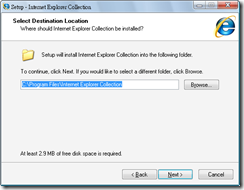
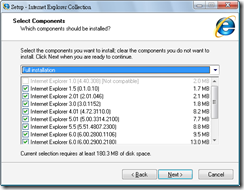
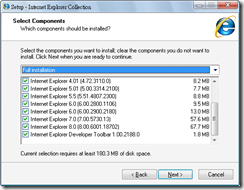

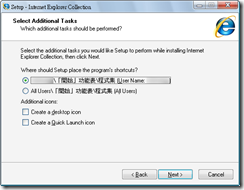
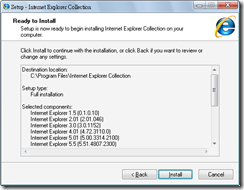
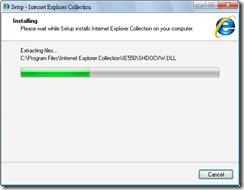
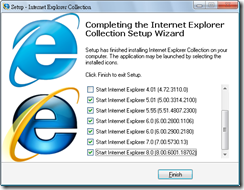 安裝完成!
安裝完成!
安裝完後的部分版本圖示如下:
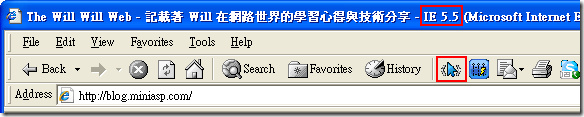
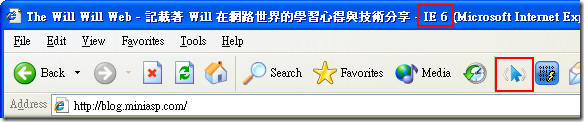
在我測試的過程中,我發現在 IE 7 瀏覽器中,在工具列上都找不到 Internet Explorer Developer Toolbar 的啟動按鈕,點選 Customize 也找不到加入的地方,但事實上還是可以開啟,請參考如下圖示。
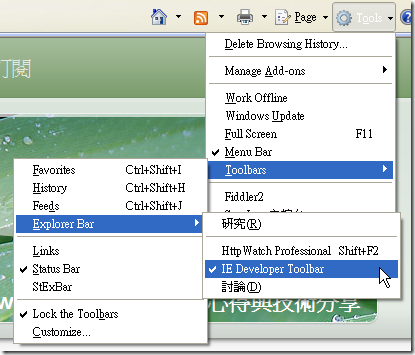
其他相關資訊各位可參考 Internet Explorer Collection 官網的說明,上面有更多的圖示。
額外鄭重申明
雖然安裝 Internet Explorer Collection 十分方便,但強烈建議各位「不要使用這些 IE 版本瀏覽外部網站」,畢竟舊版的 IE 所帶來的自然包括舊版 IE 的安全性漏洞,如果拿這些舊版的 IE 瀏覽器進行網頁瀏覽,難保你不會遭受惡意網站的攻擊,要是被植入木馬那可就遭了!
所以還是建議各位拿 Internet Explorer Collection 來測試「內部網站」即可,否則後果自負。
相關連結