前陣子大量採購了一堆微軟產品,不過剛拿到授權書時卻傻眼,在上面同一套產品重複出現好多次,然後分什麼 Key Classification 與 Key Type,然後產品金鑰好多組,那我安裝軟體時到底應該輸入哪一組序號才對呢?經過與微軟技術支援中心討論一番後才清楚,不過裡面有些產品授權的縮略字(acronym) 連他們也不太清楚,甚至沒有官方文件可查,我花了好幾週的時間抽空研究,心得頗為豐富,但我研究那麼多買微軟產品也不會比較便宜就是了 ^^
首先,我買了 6 套微軟的產品,收到的授權書共三頁,如下圖:
第一頁
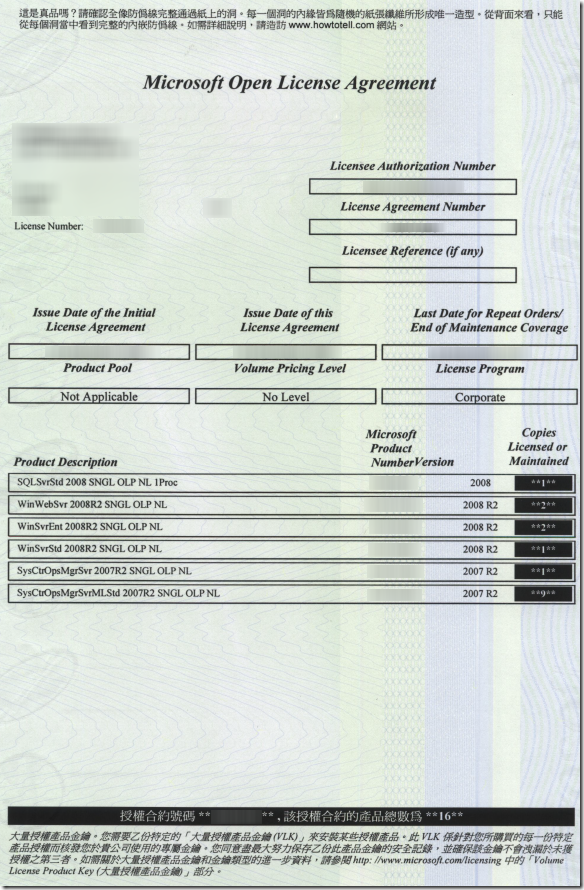
第二頁
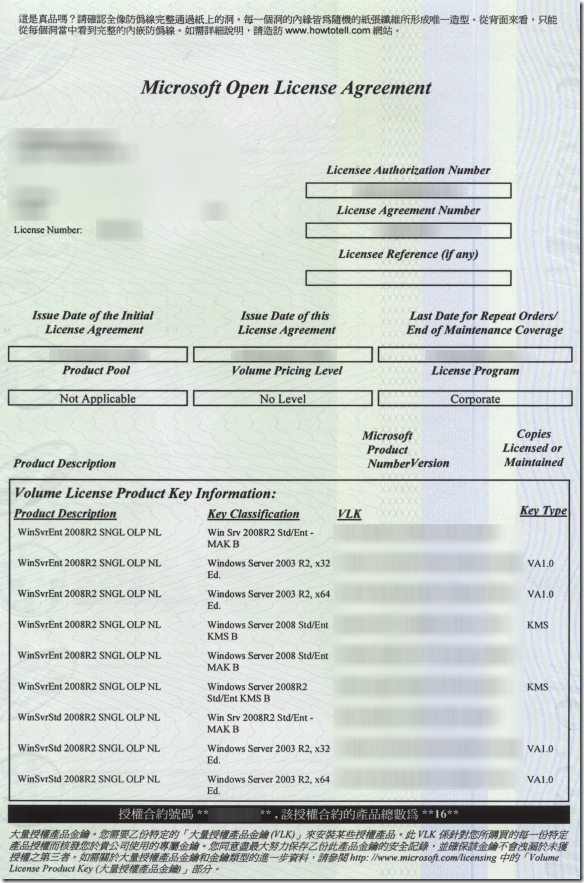
第三頁
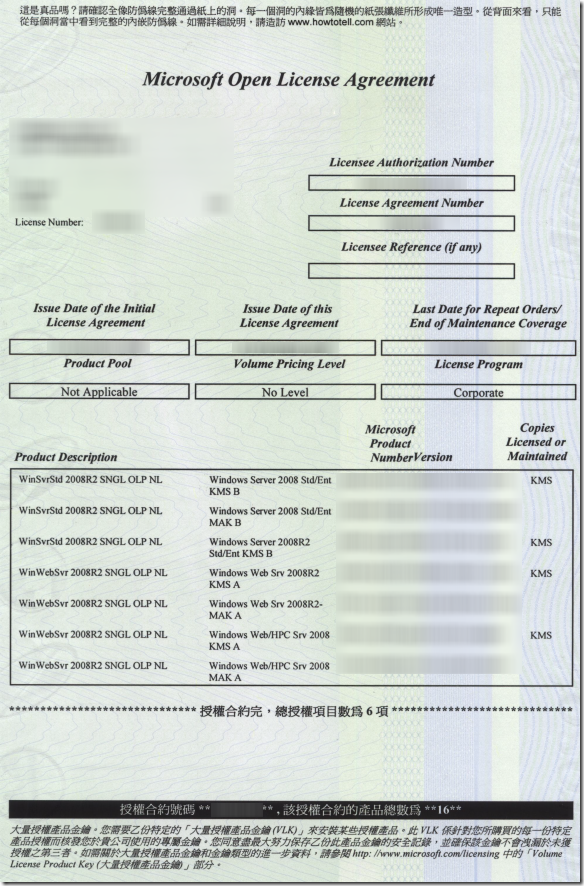
關於 Volume License Product Key Information 的表格各欄位說明
- Product Description
授權的產品名稱 - Key Classification
金鑰分類 - 由於購買 Windows Server 2008 的授權是允許「降級使用」的,也就是你雖然買了 Windows Server 2008 的授權,在授權書上也會一併提供你 Windows Server 2003 的產品金鑰,所以可以讓在不同 Windows 版本之間使用不同的金鑰啟動產品,但你同時間只能選擇一個 Windows 版本使用!
- VLK
大量授權啟動金鑰 - Key Type
金鑰類型 - 欄位為空值:代表這是透過手動啟動所使用的金鑰 (MAK)
- VA1.0 代表 Volumen Activation 1.0,Windows Server 2003 之前的版本都是 VA1.0
- KMS 代表這序號要輸入到 Key Management Service 中,產品可透過 KMS 服務啟動
( KMS 啟動需安裝 Activation Host 才能用 )
重要縮略字名詞解說 (這我研究最久…)
- MAK = Multiple Activation Key (多重啟動金鑰)
- KMS = Key Management Service (金鑰管理服務)
- VA = Volumne Activation (大量啟動)
- VLK = Volume License Key (大量啟動金鑰)
- SA = Software Assurance (軟體保證) (保證在購買後 2 年內有新版本產品出現時可以免費升級)
- LicSAPk = Lic/SA Pack = License and Software Assurance (同時購買軟體授權與軟體保證授權)
- SNGL = Single Language (單一語系)
- ALNG = All Language (所有語系)
- OLP = Open License Program (適用 Open License 購買的產品)
- NL = No Level (不分等級的授權)
- CAL = Client Access License (用戶端存取授權)
- FPP = Full Packaged Product (完整產品包裝) (彩盒包裝)
- PUP = Product Upgrade Pack (產品升級包裝)
其中 KMS A , MAK A, KMS B , MAK B , … 都是屬於「產品金鑰群組」,其中的 A , B , C 分別代表不同的產品類型或產品等級,例如:
- Windows Web Server 2008/ Windows Server 2008 HPC Edition (MAK/KMS A)
- Windows Server 2008 Standard/ Windows Server 2008 Enterprise (MAK/KMS B)
- Windows Server 2008 Datacenter/ Windows Server 2008 Itanium-Based Systems (MAK/KMS C)
也就是說 MAK A 的金鑰,無法用來啟用 MAK B 或 MAK C 等級的產品。
何謂 NL ?
NL 是 No Level 的縮寫,微軟有些大型客戶可能會在採購某些產品時一次採購很大量的產品,而這裡的 Level 指的是 Discount Level (折扣等級),當大咖購買大量授權的時候就有可能用較高 Level 的價格採購 ( 例如: Level C ),像我們這種小咖就只能買 NL 的產品。 [ 參考: What is OLP NL in server licenses? ]
何謂 MAK ?
依據以下解釋,每台使用 MAK 產品金鑰的機器都是直接跟 Microsoft 啟動中心啟動,一次啟動即可永久使用,但每一台啟動後,都會扣一次 MAK 產品啟動次數。
A MAK is used for one-time activation of a computer with Microsoft hosted activation services. There are two ways to activate computers using a MAK:
- MAK Independent Activation requires each computer to independently connect and activate with Microsoft, either over the Internet or by telephone.
- With MAK Proxy Activation, a computer acting as the MAK proxy gathers activation information from multiple computers on the network and then sends a centralized activation request to Microsoft hosted activation services on their behalf. A free application, the Volume Activation Management Tool (VAMT), enables you to do a MAK Proxy Activation.
另外,MAK 不一定要手動輸入,它可以放在安裝程式應答檔,或是透過MDT大量部署的方式將產品金鑰內建以達到自動化的多台機器升級。
何謂 VLK ?
Volume License Keys (VLK), including MAK and KMS, are issued to you under a specific license agreement and enable your organization to use the software and products that you have licensed.
註: 我們這次收到的授權書就是 VLK,所以同時會給我們 MAK 與 KMS 的金鑰。
何謂 KMS ? ( 通常針對較大量用戶端的情況才需要 KMS,我沒用過,所以也一併留下原文說明 )
KMS Server 僅需跟 Microsoft 啟動中心啟動一次,其他 KMS Client 達到啟動最低限制後就可以自動啟動,但 KMS Client 必須常與 KMS Server 保持連線狀態,最多斷線 180 天。
KMS is a lightweight service that does not require a dedicated system and can easily be co-hosted on a system that provides other services. With KMS, you can complete activations on your local network, eliminating the need for individual computers to connect to Microsoft for product activation.
A KMS key is used only to activate the KMS host with a Microsoft activation server. KMS requires a minimum number of computers in a network environment. You must have at least five (5) computers to activate computers that are running Windows Server 2008 or Windows Server 2008 R2, and at least twenty-five (25) computers to activate computers that are running Windows Vista or Windows 7. These minimums, called activation thresholds, are set so that they are easily met by enterprise customers. After you set up your KMS activation, by default, both physical and virtual Windows Vista and Windows Server 2008 computers will try to activate by connecting to the KMS host. For more information about activation thresholds, see the Volume Activation Planning Guide.
Are there usage limits on KMS keys?
Yes. A KMS key can activate six KMS hosts with up to 10 activations per host. If you need more activations for your KMS key, you can call your Microsoft Activation Center to request an increase. There is no limit to how many KMS clients can be activated with the KMS host.
Note that a KMS key is used only to activate the KMS host with a Microsoft activation server.
相關連結