上週用 Remastersys 安裝壹台預先設定好的主機,但安裝好之後卻發現 OpenSSH Server 完全連不上,一連上就會掛掉 ( 顯示 Connection closed by ip.add.ress 錯誤訊息 ),後來發現原來是安裝在不同主機後的 OpenSSH Host Keys 已經無法使用,所以必須重新產生主機金鑰才能讓遠端透過 OpenSSH 登入。
第一步:刪除舊的 SSH Host Keys
/bin/rm /etc/ssh/ssh_host_*
第二步:重新設定 OpenSSH Server
dpkg-reconfigure openssh-server
大功告成!
設定好之後如果你使用 PieTTY 登入會看到一段警告的訊息,確認無誤的話按下 Yes 即可:
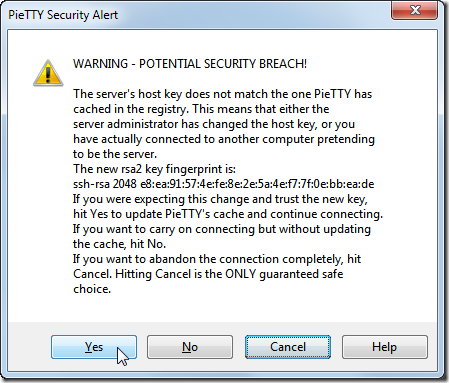
不過如果你在 Linux 環境下,就會導致該主機無法再連線,這時會出現以下錯誤訊息:
@@@@@@@@@@@@@@@@@@@@@@@@@@@@@@@@@@@@@@@@@@@@@@@@@@@@@@@@@@@
@ WARNING: REMOTE HOST IDENTIFICATION HAS CHANGED! @
@@@@@@@@@@@@@@@@@@@@@@@@@@@@@@@@@@@@@@@@@@@@@@@@@@@@@@@@@@@
IT IS POSSIBLE THAT SOMEONE IS DOING SOMETHING NASTY!
Someone could be eavesdropping on you right now (man-in-the-middle attack)!
It is also possible that the RSA host key has just been changed.
The fingerprint for the RSA key sent by the remote host is
e8:ea:91:57:4e:fe:1e:3e:5a:4e:f9:7f:0e:bb:ea:de.
Please contact your system administrator.
Add correct host key in /root/.ssh/known_hosts to get rid of this message.
Offending key in /root/.ssh/known_hosts:9
RSA host key for 10.31.1.13 has changed and you have requested strict checking.
Host key verification failed.
這時建議直接直接刪除上述紅字部分所指示的第 9 行,刪掉之後就可以重新連線了:
相關連結