Bootstrap 5 是一個流行的前端開發框架,用於構建具有響應式設計的網站和應用程序。Bootstrap 最初由 Twitter 團隊開發,並於 2011 年首次發布。Bootstrap 5 是 Bootstrap 框架的最新版本,於 2020 年底發布。本篇文章我將分享如何用最有效率的方式在 Angular 16 專案加入 Bootstrap 5 相關資源。
建立 Angular 專案與初始化 ng-bootstrap 元件
事實上,要在現有的 Angular 專案加入 Bootstrap 5 真的非常簡單,只要三個步驟:
-
建立 Angular 16 獨立元件專案
ng new demo1 --standalone --routing --style css --skip-tests
-
進入 demo1 目錄
cd demo1
-
加入 @ng-bootstrap/ng-bootstrap 套件
ng add @ng-bootstrap/ng-bootstrap
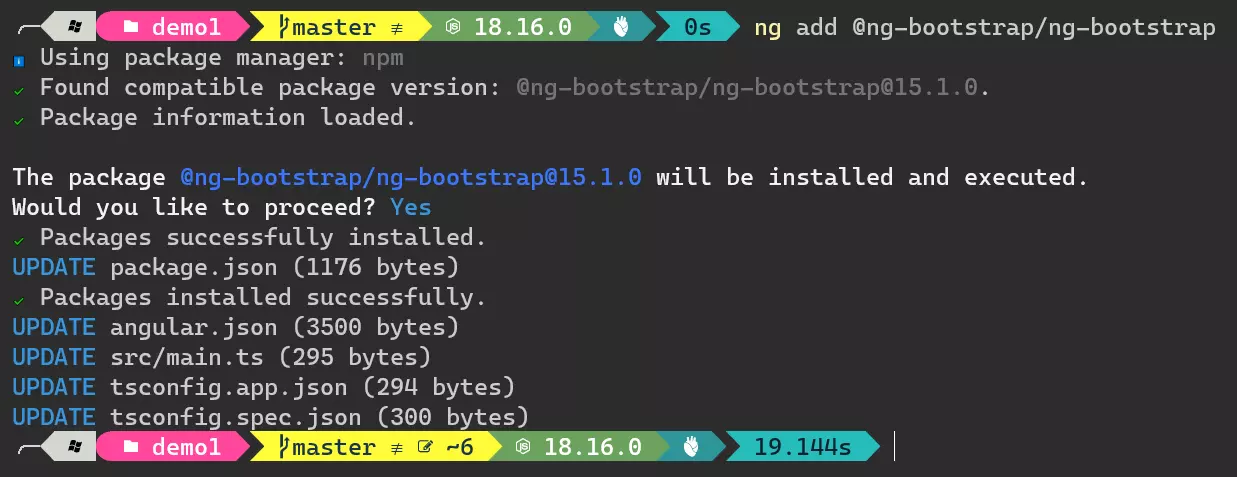
別懷疑,就這三個步驟,他會幫你設定好 Bootstrap 5 所有 CSS 與 JS 相依套件! 👍
手動安裝 ng-bootstrap 的步驟
其實 ng add @ng-bootstrap/ng-bootstrap 實際上做了好幾個初始化步驟:
-
加入 bootstrap, @popperjs/core 與 @ng-bootstrap/ng-bootstrap 相依 npm 套件
-
安裝 @angular/localize polyfill 套件
-
他在 angular.json 加入 Bootstrap 5 的 CSS 檔
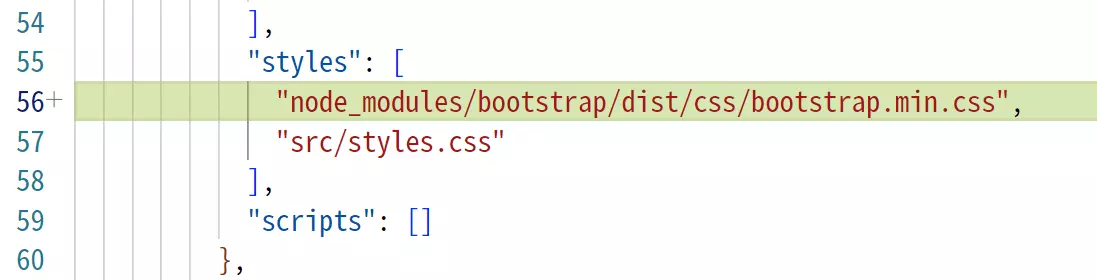
-
如果建立的專案不是「獨立元件」架構的話,他會自動在 app.module.ts 加入 NgbModule 模組,也就是預設會把 ng-bootstrap 所有支援的元件全部都匯入,真的是超級懶人包!
如果專案為「獨立元件」的話,你就要在元件中各自匯入所需用到的模組,例如:NgbPaginationModule。
如何在獨立元件中使用 Bootstrap 5 的 Datepicker 元件
-
先在元件的 imports 匯入 NgbDatepickerModule 模組
import { Component } from '@angular/core';
import { CommonModule } from '@angular/common';
import { RouterOutlet } from '@angular/router';
import { NgbDate, NgbDatepickerModule } from '@ng-bootstrap/ng-bootstrap';
@Component({
selector: 'app-root',
standalone: true,
imports: [CommonModule, RouterOutlet, NgbDatepickerModule],
templateUrl: './app.component.html',
styleUrls: ['./app.component.css']
})
export class AppComponent {
title = 'demo1';
onDateSelect(date: NgbDate) {
console.log(date);
}
}
-
套用 Template
<div class="mb-3 row">
<ngb-datepicker #d (dateSelect)="onDateSelect($event)"></ngb-datepicker>
</div>
相關連結