我們在 Angular 使用 HttpClient 的時候,難免會需要在呼叫時加入 Query String (查詢字串),與其用「組字串」的方式來撰寫,倒不如利用 HttpParams 提供的 API 徹底簡化查詢字串操作,同時也可以提升程式碼的可讀性。這篇文章我就來介紹幾個常見用法。
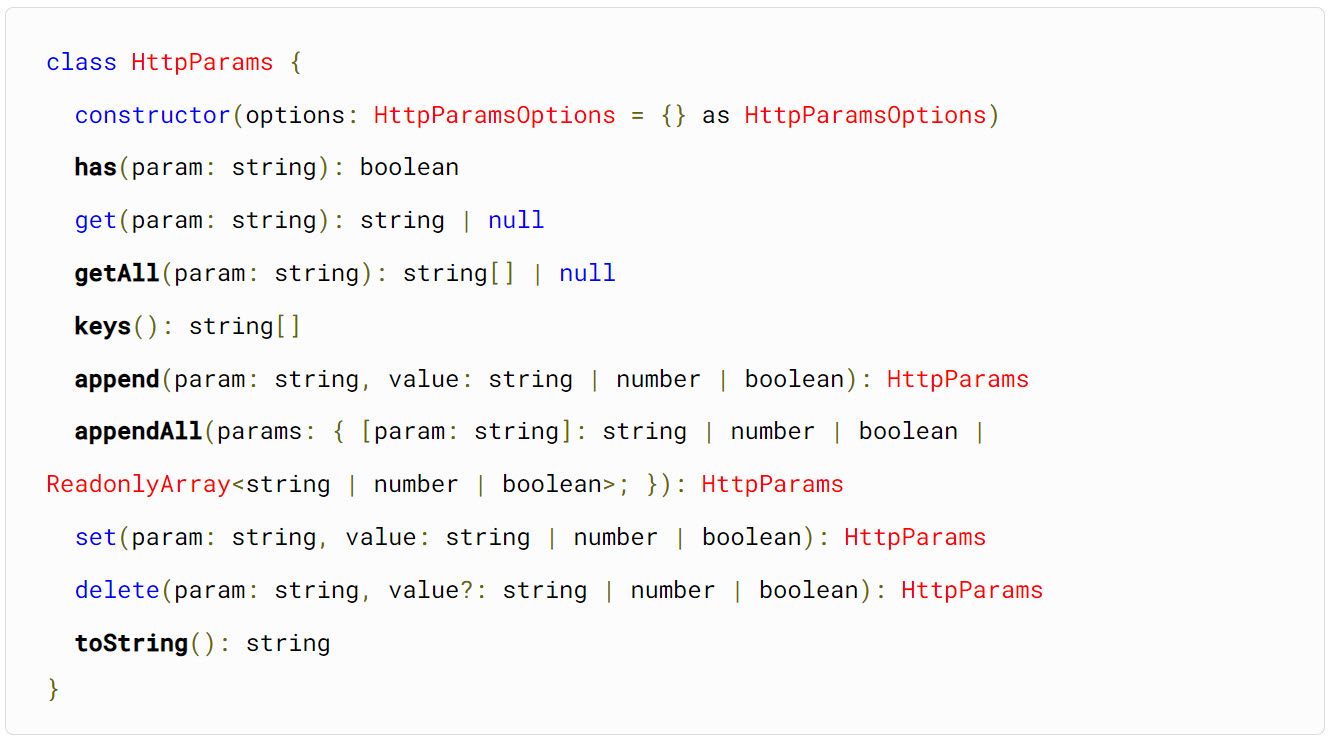
這裡我使用 shibe.online 提供的 API 為例,使用以下網址可以取得 5 張隨機的小狗狗圖片網址:
https://shibe.online/api/shibes?count=5&urls=true&httpsUrls=true
[
"https://cdn.shibe.online/shibes/e1088cbe3b47f17b4f8bf14d471d815838093518.jpg",
"https://cdn.shibe.online/shibes/acc3d24b89bffce0aedb0f70ae6f5216bc10af6c.jpg",
"https://cdn.shibe.online/shibes/825707a3522141a532adf3b42b9178107df8c8ea.jpg",
"https://cdn.shibe.online/shibes/85c0a4f1910aa43639a1fbc9bdb1460056e265dc.jpg",
"https://cdn.shibe.online/shibes/6c84df4240a51bb9e8292dd10cceadbbb4b7256b.jpg"
]
-
基本 HttpClient 用法
import { HttpClient, HttpParams } from '@angular/common/http';
import { Component } from '@angular/core';
@Component({
selector: 'shibes',
template: `<h1>Shibes</h1>
<hr><span *ngFor="let item of (urls1$|async)"><img [src]="item" width="100"></span>
`,
styles: [`h1 { font-family: Lato; }`]
})
export class ShibesComponent {
// https://shibe.online/api/shibes?count=5&urls=true&httpsUrls=true
endpoint = 'https://shibe.online/api/shibes';
querystr = 'count=5&urls=true&httpsUrls=true';
urls1$ = this.http.get<string[]>(`${this.endpoint}?${this.querystr}`);
constructor(private http: HttpClient) {}
}
-
使用 HttpParams 與 HttpParamsOptions 的 fromString 載入預設值
import { HttpClient, HttpParams } from '@angular/common/http';
import { Component } from '@angular/core';
@Component({
selector: 'shibes',
template: `<h1>Shibes</h1>
<hr><span *ngFor="let item of (urls2$|async)"><img [src]="item" width="100"></span>
`,
styles: [`h1 { font-family: Lato; }`]
})
export class ShibesComponent {
// https://shibe.online/api/shibes?count=5&urls=true&httpsUrls=true
endpoint = 'https://shibe.online/api/shibes';
querystr = 'count=5&urls=true&httpsUrls=true';
httpparams1 = new HttpParams({ fromString: this.querystr });
urls2$ = this.http.get<string[]>(this.endpoint, { params: this.httpparams1 });
constructor(private http: HttpClient) {}
}
-
使用 HttpParams 與 HttpParamsOptions 的 fromObject 載入預設值
import { HttpClient, HttpParams } from '@angular/common/http';
import { Component } from '@angular/core';
@Component({
selector: 'shibes',
template: `<h1>Shibes</h1>
<hr><span *ngFor="let item of (urls3$|async)"><img [src]="item" width="100"></span>
`,
styles: [`h1 { font-family: Lato; }`]
})
export class ShibesComponent {
// https://shibe.online/api/shibes?count=5&urls=true&httpsUrls=true
endpoint = 'https://shibe.online/api/shibes';
httpparams2 = new HttpParams({ fromObject: { count: 5, urls: true, httpsUrls: true } });
urls3$ = this.http.get<string[]>(this.endpoint, { params: this.httpparams2 });
constructor(private http: HttpClient) {}
}
-
使用 HttpParams 從頭打造查詢字串參數
import { HttpClient, HttpParams } from '@angular/common/http';
import { Component } from '@angular/core';
@Component({
selector: 'shibes',
template: `<h1>Shibes</h1>
<hr><span *ngFor="let item of (urls4$|async)"><img [src]="item" width="100"></span>
`,
styles: [`h1 { font-family: Lato; }`]
})
export class ShibesComponent {
// https://shibe.online/api/shibes?count=5&urls=true&httpsUrls=true
endpoint = 'https://shibe.online/api/shibes';
querystr = 'count=5&urls=true&httpsUrls=true';
httpparams3 = new HttpParams()
.set('count', 5)
.set('urls', true)
.set('httpsUrls', true);
// this.httpparams3.toString() === this.querystr
urls4$ = this.http.get<string[]>(this.endpoint, { params: this.httpparams3 });
constructor(private http: HttpClient) {}
}
-
使用 HttpParams 與 HttpParamsOptions 的綜合用法
import { HttpClient, HttpParams } from '@angular/common/http';
import { Component } from '@angular/core';
@Component({
selector: 'shibes',
template: `<h1>Shibes</h1>
<hr><span *ngFor="let item of (urls5$|async)"><img [src]="item" width="100"></span>
`,
styles: [`h1 { font-family: Lato; }`]
})
export class ShibesComponent {
// https://shibe.online/api/shibes?count=5&urls=true&httpsUrls=true
endpoint = 'https://shibe.online/api/shibes';
httpparams4 = new HttpParams({ fromString: this.querystr })
.set('count', 3);
urls5$ = this.http.get<string[]>(this.endpoint, { params: this.httpparams4 });
constructor(private http: HttpClient) {}
}
除了 HttpParams 的 set() API 之外,其實還有以下幾個可用,還蠻方便的! 👍
has(param: string): booleanget(param: string): string | nullgetAll(param: string): string[] | nullkeys(): string[]append(param: stringvalue: string | number | boolean): HttpParamsappendAll(params: { [param: string]: string | number | boolean | readonly (string | number | boolean)[]; }): HttpParamsdelete(param: string, value?: string | number | boolean): HttpParams
注意: HttpParams 物件實體是一個「不可變物件」(immutable object),你在呼叫 set(), append(), appendAll(), delete() 方法時,其回傳的 HttpParams 都是一個全新的物件實體,並不會影響先前取得的 HttpParams 物件,不會有副作用 (Side-effects)! 👍
相關連結